Open your MT4 software and click on new order.
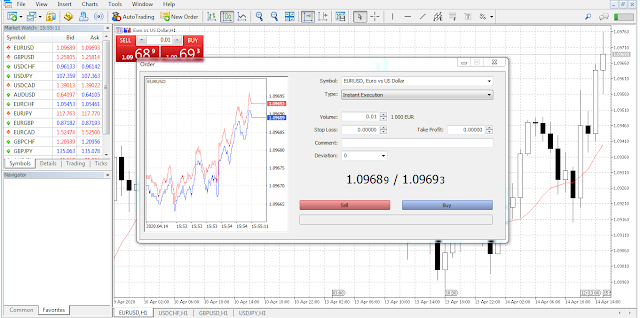
Take a close look at the order from
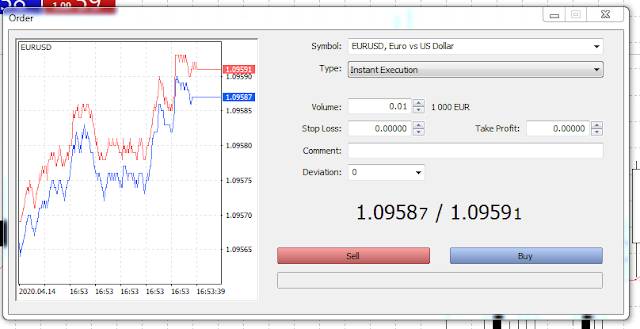
You should select your desired currency fair in the symbol field
The minimum volume in this demo account is 0.01, but it will be 0.01 in a real account.
Remember, you should have a proper trading plan and a risk management plan when you are trading.
You have to select the correct lot size according to your capacity.
Example: If your account balance is lesser than 1000 dollars, you must not go beyond 0.02 lot size.
If you wish to place a pending order, select the pending order type or otherwise you should select instant execution.
If you want to open a buy order, click on blue buy button or if you want to open sell order, you should click on red sell button.
Now you can log into your demo account and place an order. Once you place the order, there will be a profit which is fluctuating without a + sign. Once the + sign appear, close your trade. You can close the trade by clicking on the yellow button. By doing so several times, you will be able to gain some practice. You can apply these into a real account later.
There are some other brokers other than IC Markets. You can search and select the perfect Forex broker according to your requirements.
Stop Loss, Take Profits and Pending Orders
Stop Loss
The stop loss is a very important option when you are trading. If you are trading according to a plan you should use the stop loss option. You can set the correct stop loss value to reduce the amount you lose when there is a loss. The stop loss should not be changed and you have to keep it constant. When you see if the market value is increasing, you might change the stop loss value to close the account as a profit. But if the market value is reducing, the stop loss value should not be changed.
Example: You set a buy order at 1.2500 for EUR/USD and you set the stop loss value to 1.2300 (200 pip). The market is going down up to 1.2350 and it is so close to stop loss. But you might think to drag the stop loss value down further up to 1.2250. Then your trade will stop at 1.2250 (250 pip). You might have save another 50 pip if you kept the stop loss value constant.
How to change stop loss value to make a profit
Now we will see how to adjust the stop loss value
Example: imagine you have set a by order at 1.2900 and the market value is increasing and the current value is 1.3000. Right click on the trade and select modify or delete order. Now you can change the stop loss value. You have set the stop loss value at 1.2800. Now the profit is 100 pips. But if the market drops suddenly you will lose that profit. Therefore, you can change the stop loss value at 1.2950. Now you are safe because there are no any losses. Even if the market drops, you will still have a 50 pip profit or more than that if the market value is going up.
Take Profit
When you set up your trade, take profit value can be given. Usually, take profit should be double the stop loss value.
Pending Order
If you want to place an order regarding the future scenarios, the pending order option is used.
Suppose, you cannot wait and see for the order, then you can select the pending order option. Buy limit is one of the options in pending orders.
Buy Limit
When the market value is increasing, you can use the buy limit.
For example the current market value is 1.2500 and you think this will go down to 1.2400 and you believe the value will increase drastically from 1.2400. Then you can set the buy limit at 1.2400 and when the market reaches this value it set the buy order exactly at 1.2400. Again you can set stop loss value as I mentioned above in order to gain a profit.
Buy Stop
You believe that the market value increases more than the expected value. Then you can use the buy stop to place a buy order.
For example, you believe the market value increases up to 1.2550 and this will increase further. You can put a buy stop to place a buy order at 1.2550 to buy more. Again you can set stop loss and take profit thereafter to make a profit.
Sell Limit
You believe at some point, the increasing market value stops and then you can use the sell limit option to place the sell orders.
Example: The current market value is 1.2500 and you expect a value drop after 1.3000. Then you can put a sell limit at 1.3000 to place a sell order automatically.
Sell Stop
When market value is expected to drop further you can use sell stop option.
Example: When the market value drops from 1.3000 to 1.2500 and there is a possibility to drop further, then you place the sell order at 1.3000 to sell your stock automatically.
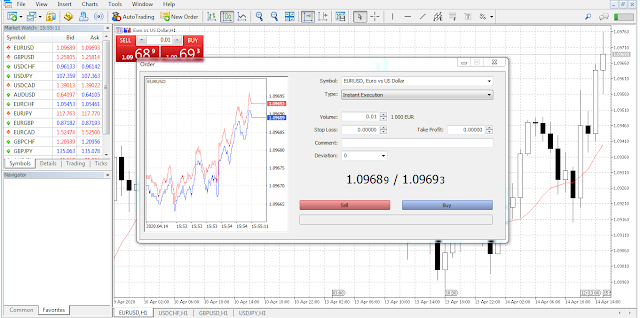
Take a close look at the order from
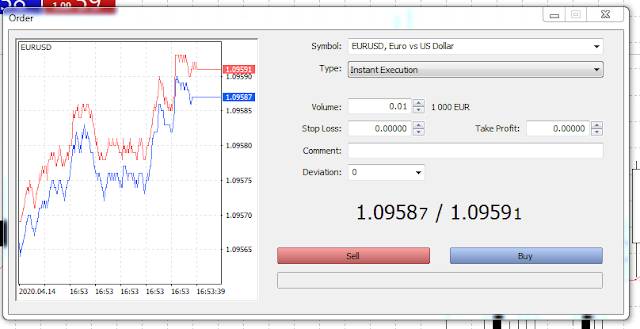
You should select your desired currency fair in the symbol field
The minimum volume in this demo account is 0.01, but it will be 0.01 in a real account.
Remember, you should have a proper trading plan and a risk management plan when you are trading.
You have to select the correct lot size according to your capacity.
Example: If your account balance is lesser than 1000 dollars, you must not go beyond 0.02 lot size.
If you wish to place a pending order, select the pending order type or otherwise you should select instant execution.
If you want to open a buy order, click on blue buy button or if you want to open sell order, you should click on red sell button.
Now you can log into your demo account and place an order. Once you place the order, there will be a profit which is fluctuating without a + sign. Once the + sign appear, close your trade. You can close the trade by clicking on the yellow button. By doing so several times, you will be able to gain some practice. You can apply these into a real account later.
There are some other brokers other than IC Markets. You can search and select the perfect Forex broker according to your requirements.
Stop Loss, Take Profits and Pending Orders
Stop Loss
The stop loss is a very important option when you are trading. If you are trading according to a plan you should use the stop loss option. You can set the correct stop loss value to reduce the amount you lose when there is a loss. The stop loss should not be changed and you have to keep it constant. When you see if the market value is increasing, you might change the stop loss value to close the account as a profit. But if the market value is reducing, the stop loss value should not be changed.Example: You set a buy order at 1.2500 for EUR/USD and you set the stop loss value to 1.2300 (200 pip). The market is going down up to 1.2350 and it is so close to stop loss. But you might think to drag the stop loss value down further up to 1.2250. Then your trade will stop at 1.2250 (250 pip). You might have save another 50 pip if you kept the stop loss value constant.
How to change stop loss value to make a profit
Now we will see how to adjust the stop loss value
Example: imagine you have set a by order at 1.2900 and the market value is increasing and the current value is 1.3000. Right click on the trade and select modify or delete order. Now you can change the stop loss value. You have set the stop loss value at 1.2800. Now the profit is 100 pips. But if the market drops suddenly you will lose that profit. Therefore, you can change the stop loss value at 1.2950. Now you are safe because there are no any losses. Even if the market drops, you will still have a 50 pip profit or more than that if the market value is going up.
Take Profit
When you set up your trade, take profit value can be given. Usually, take profit should be double the stop loss value.Pending Order
If you want to place an order regarding the future scenarios, the pending order option is used.Suppose, you cannot wait and see for the order, then you can select the pending order option. Buy limit is one of the options in pending orders.
Buy Limit
When the market value is increasing, you can use the buy limit.For example the current market value is 1.2500 and you think this will go down to 1.2400 and you believe the value will increase drastically from 1.2400. Then you can set the buy limit at 1.2400 and when the market reaches this value it set the buy order exactly at 1.2400. Again you can set stop loss value as I mentioned above in order to gain a profit.
Buy Stop
You believe that the market value increases more than the expected value. Then you can use the buy stop to place a buy order.For example, you believe the market value increases up to 1.2550 and this will increase further. You can put a buy stop to place a buy order at 1.2550 to buy more. Again you can set stop loss and take profit thereafter to make a profit.
Sell Limit
You believe at some point, the increasing market value stops and then you can use the sell limit option to place the sell orders.Example: The current market value is 1.2500 and you expect a value drop after 1.3000. Then you can put a sell limit at 1.3000 to place a sell order automatically.
Sell Stop
When market value is expected to drop further you can use sell stop option.Example: When the market value drops from 1.3000 to 1.2500 and there is a possibility to drop further, then you place the sell order at 1.3000 to sell your stock automatically.








No comments:
Post a Comment